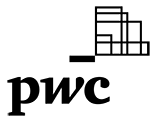Here at Wexford Arts Centre we are doing all we can to ensure the safety of all our staff, facilitators and customers while we wait for the latest advice from the Irish Government and HSE Ireland. Until then, we have a host of online workshops for you and your family to enjoy from the comfort of your own home.
Please find on this page some information on using Zoom and attending classes with us online!
Check out our selection of Zoom workshops for both adults and children!
During our current closure we couldn’t bear to disappoint all our Little Artists so we will be running a series of Art classes online via Zoom. Tickets are available on our website a or by clicking here. You will be a confirmation email where you will receive the link and password to allow you to participate in the online class.
Below are a selection of workshops available to re watch! You can check out a selection of Saturday Art videos here or by clicking the link below!
- Bealtaine at HOME

- National Drawing Day with David Begley

- Drawing & illustration Techniques with Nadia Corridan

- Mandala masterpiece workshop

Attending a Class
To attend any of our online workshops please click on the relevant image above and go to the ticketing link. You will need to buy your tickets online and ahead of time via the ticketing links in each description above. You will receive a confirmation via email along with a zoom meeting invitation. Please be sure to check if your workshop has a material list available to download.
Setting up Zoom
If you will be using Zoom for the first time, download the Zoom app and to follow the prompts to download the software. Visit either Apple’s App store, Google Play Store or the appropriate app download center for your device. ZOOM IS FREE TO DOWNLOAD AND USE!
Once downloaded, search in your apps for ZOOM Cloud Meetings and make sure the app icon looks like a white video camera on a blue background.
During Your Class
You will be on camera, so that the teacher can see you and respond to the needs of the students. If for any reason you do not want to be on camera, it is possible to turn the video off on the bottom left-hand corner of the screen, but this will mean the teacher is not able to speak to you personally. Please be aware that workshops may be recorded, if you do not wish to be recorded please turn off your camera before entering the Zoom meeting. You may also record the workshop to look back over instructions!
IF YOUR CAMERA IS NOT WORKING
Here is a link to Zoom’s Video Support page: https://support.zoom.us/hc/en-us/articles/202952568-My-Video-Camera-Isn-t-Working
IF YOUR AUDIO IS NOT WORKING
Here is a link to Zoom’s Audio Support page:
https://support.zoom.us/hc/en-us/articles/204484835-My-Audio-is-Not-Working-on-iOS-or-Android?mobile_site=true
Safety First
We aim to achieve the highest standards of safety when hosting online workshops for both you, your children and our facilitators. Please accompany children when attending workshops online and stay safe. You can use the Zoom chat function to say hi to us and our facilitators throughout the workshops. Please ensure to have the latest update installed on the Zoom app for secure connections.
Wexford Arts Centre workshop will remain online until further notice pending future government and HSE directives.We encourage all to stay safe, continue staying home as much as possible, practice social distancing, and be mindful of the more vulnerable in our community at this time.